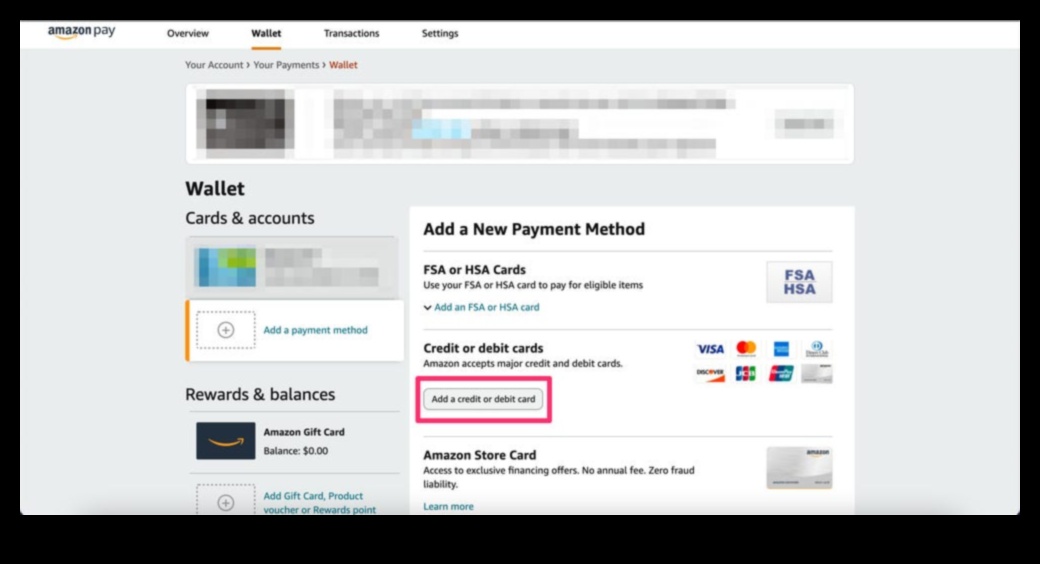
Can I use a Visa gift card on Amazon?
Yes, you can use a Visa gift card to purchase items on Amazon.com. To use a Visa gift card, simply enter the card number, expiration date, and security code at checkout.
How do I use a Visa gift card on Amazon?
To use a Visa gift card on Amazon, follow these steps:
- Go to Amazon.com.
- Click the “Sign in” link in the top right corner of the page.
- Enter your Amazon account information and click the “Sign in” button.
- Click the “Cart” icon in the top right corner of the page.
- Select the items you want to purchase and click the “Add to Cart” button.
- Click the “Proceed to checkout” button.
- Enter the card number, expiration date, and security code for your Visa gift card.
- Click the “Place your order” button.
What is the difference between a Visa gift card and a credit card?
A Visa gift card is a prepaid card that can be used to make purchases online, in stores, and over the phone. A credit card is a card that allows you to borrow money from a bank or credit union to make purchases. When you use a credit card, you are charged interest on the amount you borrow. When you use a Visa gift card, you are not charged interest.
What are the benefits of using a Visa gift card on Amazon?
There are several benefits to using a Visa gift card on Amazon, including:
- You don’t have to worry about paying interest.
- You can use a Visa gift card even if you don’t have a credit card.
- You can use a Visa gift card to purchase items from any merchant that accepts Visa.
What are the drawbacks of using a Visa gift card on Amazon?
There are a few drawbacks to using a Visa gift card on Amazon, including:
- You may have to pay a fee to purchase a Visa gift card.
- You may have to pay a fee to activate a Visa gift card.
- You may have to pay a fee to use a Visa gift card at an ATM.
How can I get a Visa gift card for Amazon?
There are a few ways to get a Visa gift card for Amazon, including:
- Purchase a Visa gift card online from a retailer such as Amazon.com, Walmart.com, or Target.com.
- Purchase a Visa gift card at a physical store such as CVS, Walgreens, or 7-Eleven.
- Get a Visa gift card as a gift from a friend or family member.
How much does a Visa gift card cost?
The cost of a Visa gift card varies depending on the amount of the card. You can purchase Visa gift cards in denominations of $25, $50, $100, and more.
Where can I buy a Visa gift card for Amazon?
You can purchase a Visa gift card for Amazon at a variety of retailers, including:
- Amazon.com
- Walmart.com
- Target.com
- CVS
- Walgreens
- 7-Eleven
How do I activate a Visa gift card for Amazon?
To activate a Visa gift card for Amazon, follow these steps:
- Visit the Visa gift card website at https://www.visagiftcard.com
Topic Answer Can I use a Visa gift card on Amazon? Yes, you can use a Visa gift card on Amazon. How do I use a Visa gift card on Amazon? To use a Visa gift card on Amazon, follow these steps: 1. Go to the Amazon website and sign in to your account.
2. Add the items you want to purchase to your cart.
3. At checkout, select “Use a gift card or promotional code”.
4. Enter the gift card number and PIN.
5. Click “Apply”.The gift card amount will be deducted from your total purchase amount.
What is the difference between a Visa gift card and a credit card? A Visa gift card is a prepaid card that can be used to make purchases online or in stores. A credit card is a card that allows you to borrow money from a lender to make purchases. When you use a credit card, you are charged interest on the amount you borrow. What are the benefits of using a Visa gift card on Amazon? There are several benefits to using a Visa gift card on Amazon, including: * You can use a Visa gift card to make purchases even if you don’t have a credit card.
* You don’t have to worry about paying interest on a credit card.
* You can use a Visa gift card to make purchases on Amazon in any country where Visa is accepted.What are the drawbacks of using a Visa gift card on Amazon? There are a few drawbacks to using a Visa gift card on Amazon, including: * You can only use a Visa gift card once.
* You may have to pay a fee to purchase a Visa gift card.
* The gift card amount may expire after a certain period of time.Can I use a Visa gift card on Amazon?
Yes, you can use a Visa gift card on Amazon.com. Visa gift cards are accepted as a form of payment for any purchase on Amazon.com, including items sold by Amazon.com and items sold by third-party sellers.
Can I use a Visa gift card on Amazon?
Yes, you can use a Visa gift card on Amazon.com. To use a Visa gift card on Amazon, simply enter the card number, expiration date, and security code at checkout.
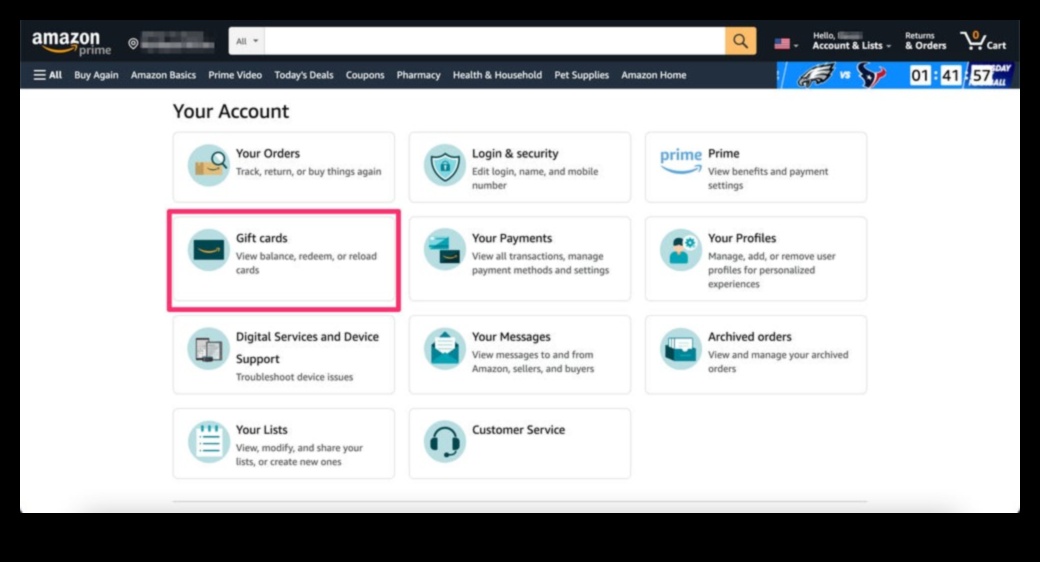
Can I use a Visa gift card on Amazon?
Yes, you can use a Visa gift card on Amazon.com. When you checkout, simply select “Gift Cards” as your payment method and enter the gift card number and PIN.
5. Can I use a Visa gift card on Amazon?
Yes, you can use a Visa gift card to purchase items on Amazon. When you checkout, simply select “Gift Cards” as your payment method and enter the gift card number and PIN.
Please note that Visa gift cards cannot be used to purchase digital content or gift cards.
Can I use a Visa gift card on Amazon?
Yes, you can use a Visa gift card on Amazon.com. To use a Visa gift card, simply enter the card number, expiration date, and security code at checkout. The gift card balance will be deducted from your total purchase amount.
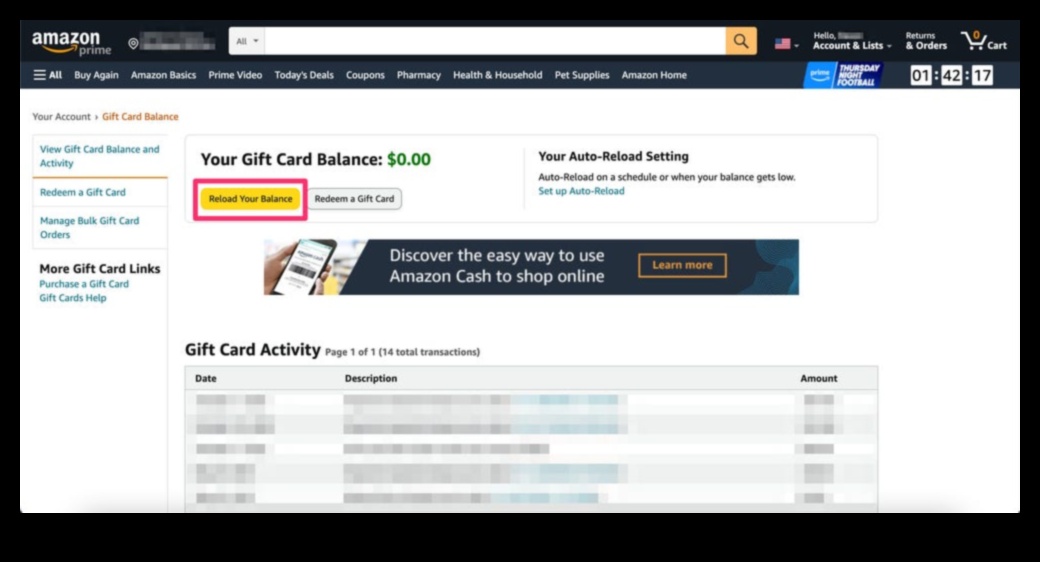
VII. How much does a Visa gift card cost?
The cost of a Visa gift card will vary depending on the amount of the card and the retailer where you purchase it. Generally, you can expect to pay a fee of around 5% of the card’s value. For example, if you purchase a $50 Visa gift card, you will typically pay a fee of $2.50.
Some retailers also offer discounts on Visa gift cards, so it is always worth shopping around before you buy.
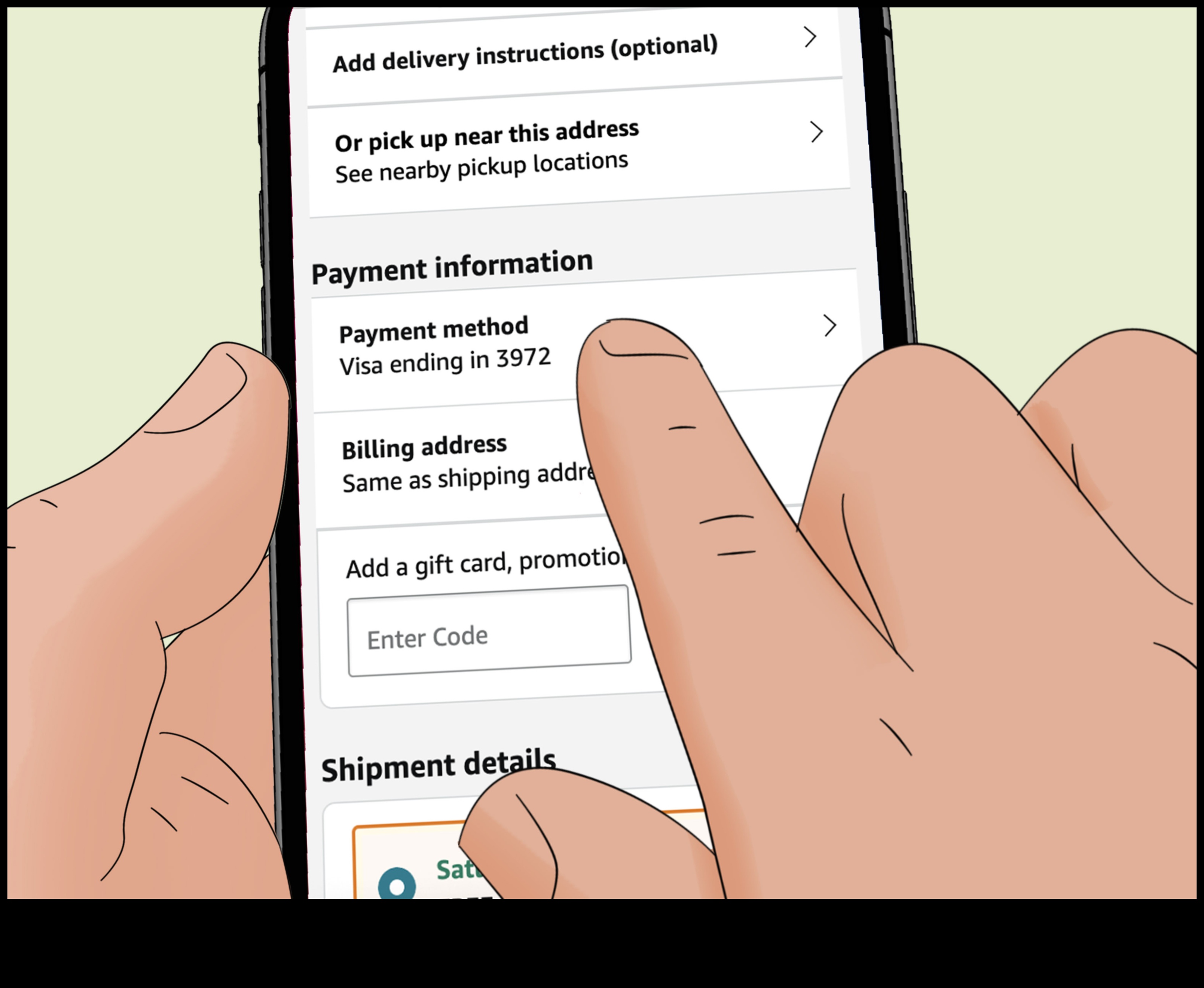
VIII. Where can I buy a Visa gift card for Amazon?
You can purchase a Visa gift card for Amazon at a variety of retailers, including:
- Amazon.com
- Walmart
- Target
- Kroger
- Safeway
- CVS Pharmacy
- Rite Aid
- Dollar General
- Family Dollar
You can also purchase a Visa gift card for Amazon online at a variety of retailers, including:
- Visa.com
- GiftCards.com
- Gyft
- Cardpool
- Raise
- Giftcards.com

IX. How do I activate a Visa gift card for Amazon?
To activate a Visa gift card for Amazon, follow these steps:
- Visit the Visa gift card website.
- Enter the 16-digit card number and the 4-digit security code found on the back of the card.
- Click the “Activate” button.
- You will receive a confirmation email with your activation code.
- Enter the activation code on the Amazon website when you check out.
Your Visa gift card will now be linked to your Amazon account and you can use it to purchase items on Amazon.
FAQ
I. Can I use a Visa gift card on Amazon?
II. How do I use a Visa gift card on Amazon?
III. What is the difference between a Visa gift card and a credit card?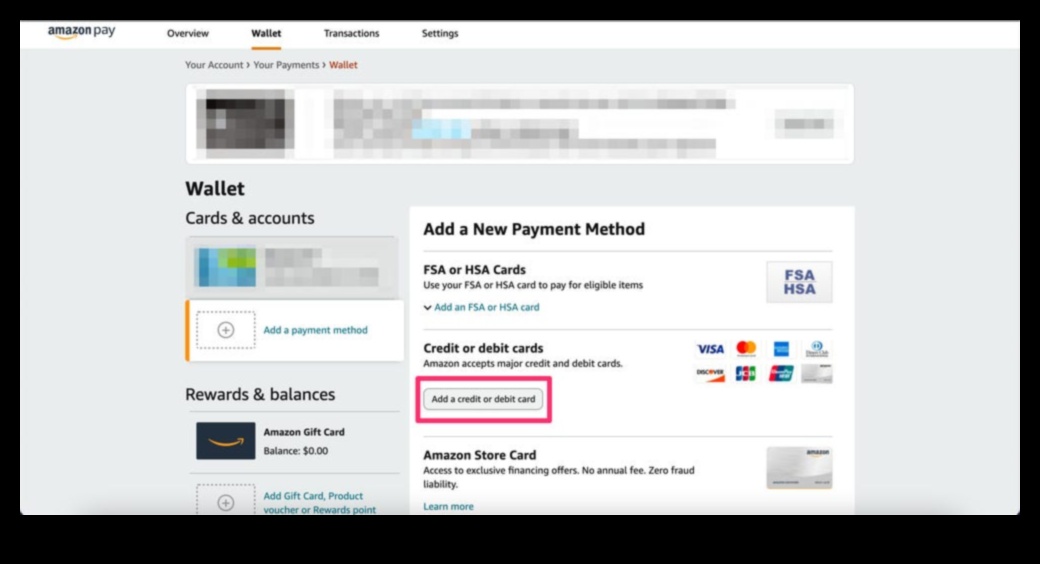
Can I use a Visa gift card on Amazon?
Yes, you can use a Visa gift card to purchase items on Amazon.com.
To use a Visa gift card on Amazon, simply enter the card number, expiration date, and security code at checkout.
You can also use a Visa gift card to add funds to your Amazon account balance.
To add funds to your Amazon account balance, click the “Add funds” link on the Amazon homepage.
Then, enter the card number, expiration date, and security code for your Visa gift card.
Once you have added funds to your Amazon account balance, you can use them to purchase items on Amazon.com.
Here are some of the benefits of using a Visa gift card on Amazon:
- You can use a Visa gift card to purchase items on Amazon.com without having to provide your credit card information.
- Visa gift cards are a great way to gift someone a gift card without having to worry about them having a credit card.
- Visa gift cards are a great way to save money on your Amazon purchases.
Here are some of the drawbacks of using a Visa gift card on Amazon:
- Visa gift cards can only be used to purchase items on Amazon.com.
- Visa gift cards do not have any rewards or benefits associated with them.
- Visa gift cards can expire, so it is important to use them before they do.
If you are looking for a way to purchase items on Amazon.com without having to provide your credit card information, a Visa gift card is a great option.
Visa gift cards are also a great way to gift someone a gift card without having to worry about them having a credit card.
However, it is important to be aware of the drawbacks of using a Visa gift card on Amazon before you make a purchase.
Topic Answer Can I use a Visa gift card on Amazon? Yes, you can use a Visa gift card to purchase items on Amazon. What is the Amazon gift card balance check? You can check the balance of your Amazon gift card by visiting the Amazon gift card balance check page. How do I use a Visa gift card on Amazon? To use a Visa gift card on Amazon, follow these steps: - Select the item you want to purchase.
- Click the “Add to Cart” button.
- Click the “Proceed to Checkout” button.
- Select the “Use a Gift Card” option.
- Enter the gift card number and PIN.
- Click the “Apply” button.
What are the benefits of using a Visa gift card on Amazon? There are several benefits to using a Visa gift card on Amazon, including: - You can use a Visa gift card to purchase items on Amazon without having to provide your credit card information.
- Visa gift cards are reloadable, so you can use them to make multiple purchases.
- Visa gift cards are accepted at a variety of retailers, so you can use them to make purchases outside of Amazon.
What are the drawbacks of using a Visa gift card on Amazon? There are a few drawbacks to using a Visa gift card on Amazon, including: - Visa gift cards typically have a fee associated with them.
- Visa gift cards have a limited expiration date.
- Visa gift cards cannot be used to purchase certain items, such as digital content or gift cards.
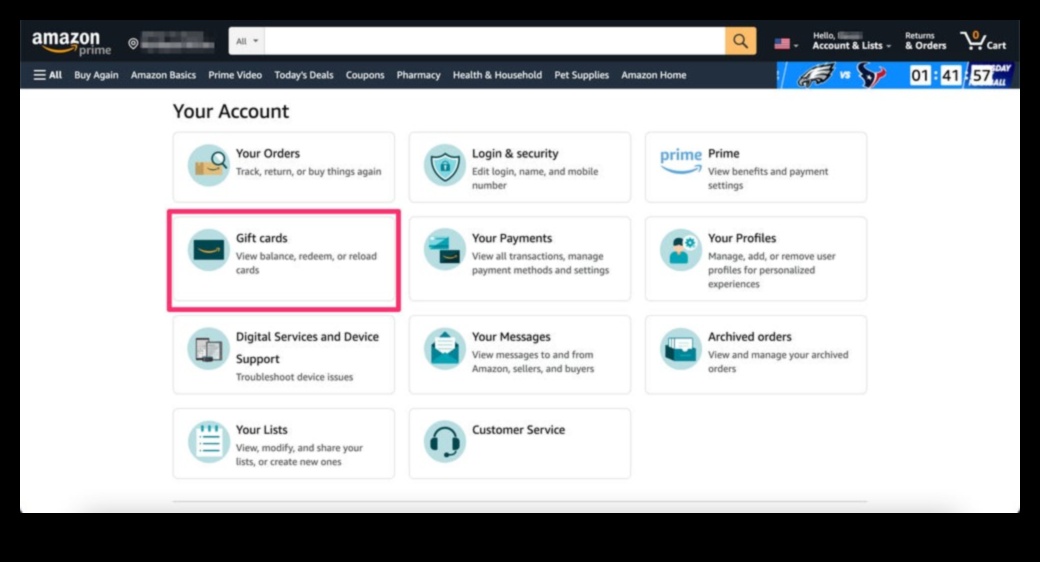
Can I use a Visa gift card on Amazon?
Yes, you can use a Visa gift card on Amazon.com. When you checkout, simply select “Gift Cards” as your payment method and enter the gift card number and PIN.
Visa gift cards can be used to purchase any item that is sold on Amazon.com, including products sold by third-party sellers. However, you cannot use a Visa gift card to purchase digital content, such as Amazon Kindle books, Amazon Music, or Amazon Video.
You can also use a Visa gift card to make a purchase on Amazon.com using the Amazon app. To do this, open the app and select “Account & Lists”. Then, tap “Gift Cards & Promo Codes” and enter the gift card number and PIN.
If you have any questions about using a Visa gift card on Amazon.com, please contact Amazon customer service.
3. How do I use a Visa gift card on Amazon?
To use a Visa gift card on Amazon, follow these steps:
- Go to the Amazon website and sign in to your account.
- Click the “Account & Lists” tab and then click “Gift Cards”.
- Enter the 16-digit number on the back of your Visa gift card and click “Add to Your Balance”.
- Your Visa gift card balance will be added to your Amazon account.
- You can now use your Amazon account balance to purchase items on Amazon.
Note that you cannot use a Visa gift card to purchase digital content, such as e-books, music, or video games. You can also only use a Visa gift card to purchase items from Amazon.com, and you cannot use it to make purchases from third-party sellers on Amazon.
If you have any questions about using a Visa gift card on Amazon, you can contact Amazon customer service for assistance.
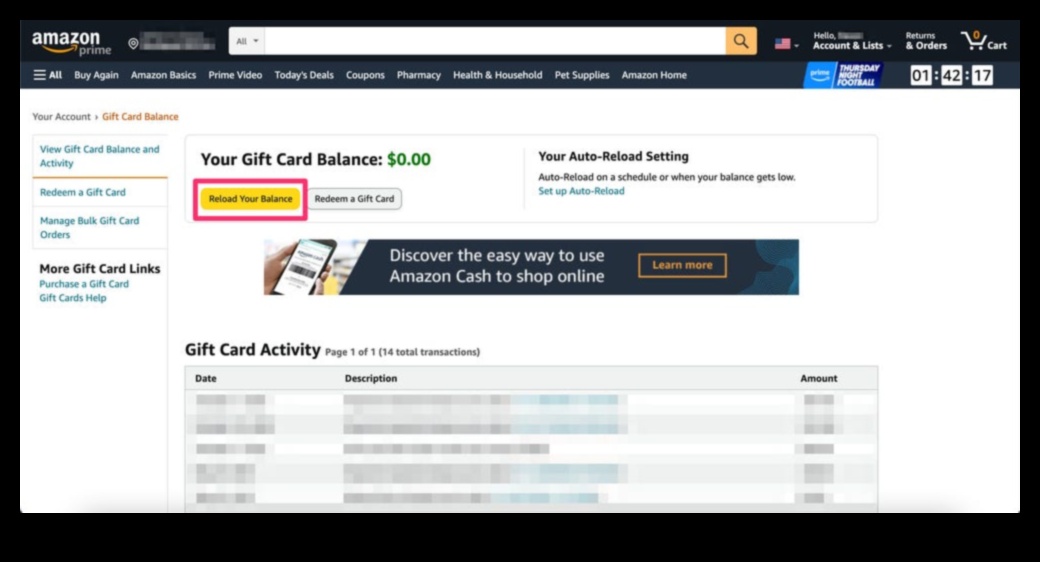
4. What are the benefits of using a Visa gift card on Amazon?
There are several benefits to using a Visa gift card on Amazon.
- You can use a Visa gift card to purchase any item that is sold on Amazon.com.
- Visa gift cards are accepted in all countries where Amazon.com operates.
- Visa gift cards are easy to use. You can simply enter the card number and security code at checkout.
- Visa gift cards are a safe and secure way to pay for your purchases.
If you are looking for a convenient and easy way to pay for your Amazon purchases, a Visa gift card is a great option.
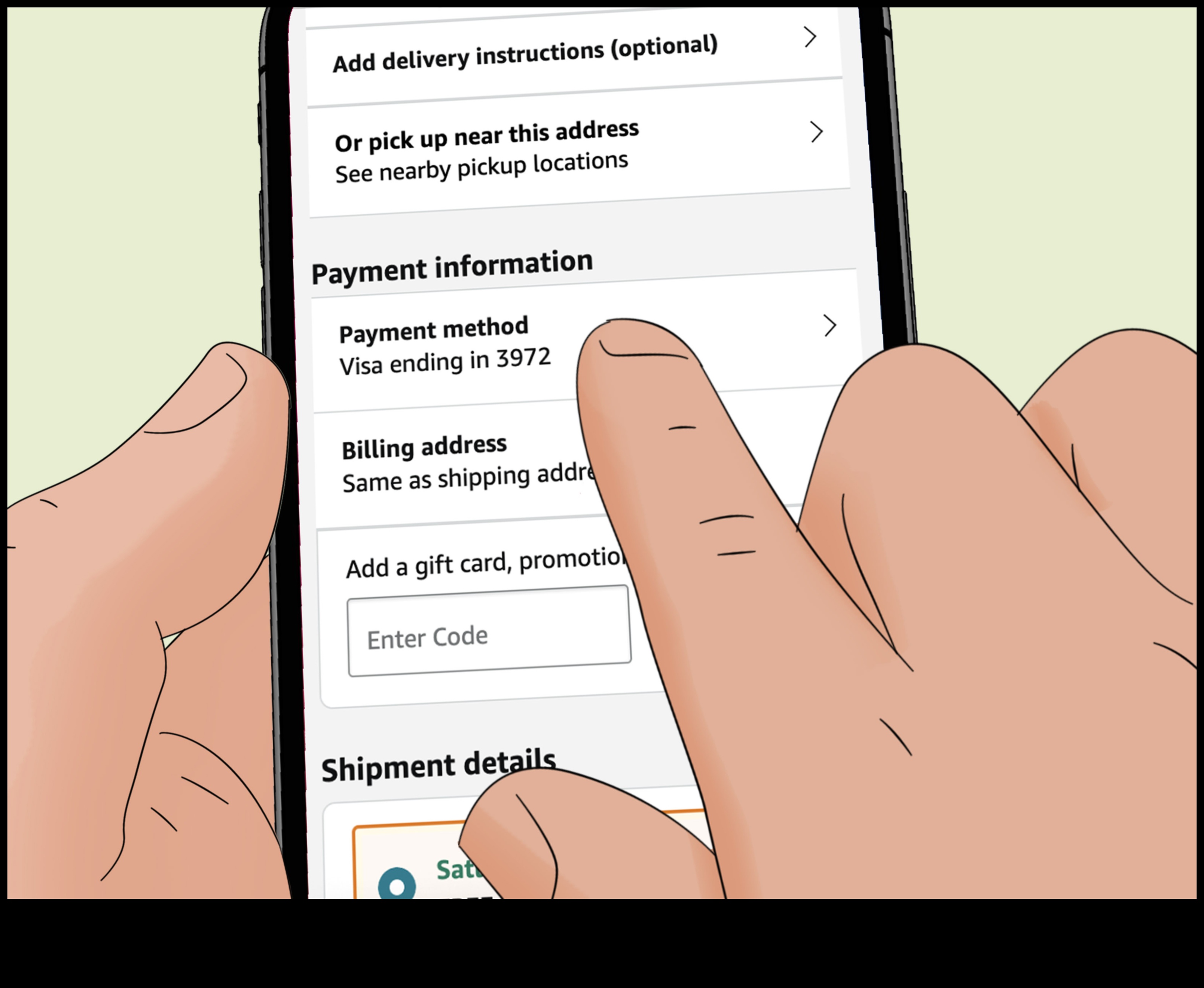
5. What are the drawbacks of using a Visa gift card on Amazon?
There are a few drawbacks to using a Visa gift card on Amazon.
- You may have to pay a fee to purchase the gift card.
- You may have to pay a fee to activate the gift card.
- You may have to pay a fee to use the gift card on Amazon.
- You may not be able to use the entire gift card balance on one purchase.
- You may not be able to use the gift card to purchase certain items on Amazon.
It is important to weigh the benefits and drawbacks of using a Visa gift card on Amazon before making a decision.

6. FAQ
Here are some frequently asked questions about using Visa gift cards on Amazon:
Can I use a Visa gift card on Amazon? Yes, you can use a Visa gift card to purchase items on Amazon.
What is the Amazon gift card balance check? The Amazon gift card balance check is a feature that allows you to check the balance of your Amazon gift card. You can check your balance by visiting the Amazon gift card balance check page.
How do I use a Visa gift card on Amazon? To use a Visa gift card on Amazon, follow these steps:
- Select the item you want to purchase.
- Click the “Add to Cart” button.
- Click the “Proceed to Checkout” button.
- Select the “Gift Cards” payment method.
- Enter the card number, expiration date, and security code.
- Click the “Apply” button.
- Click the “Place Your Order” button.
What are the benefits of using a Visa gift card on Amazon? There are several benefits to using a Visa gift card on Amazon, including:
- You can use a Visa gift card to purchase items from any seller on Amazon.
- You can use a Visa gift card to purchase items from Amazon’s international sites.
- You can use a Visa gift card to purchase digital products, such as e-books, music, and movies.
What are the drawbacks of using a Visa gift card on Amazon? There are a few drawbacks to using a Visa gift card on Amazon, including:
- You may have to pay a fee to purchase a Visa gift card.
- You may have to pay a fee to use a Visa gift card on Amazon.
- You may not be able to use a Visa gift card to purchase all items on Amazon.
What are some other ways to pay for items on Amazon? You can pay for items on Amazon using a variety of methods, including:
- Credit card
- Debit card
- Bank account
- PayPal
- Amazon gift card
How do I redeem a Visa gift card on Amazon? To redeem a Visa gift card on Amazon, follow these steps:
- Visit the Amazon gift card redemption page.
- Enter the card number, expiration date, and security code.
- Click the “Redeem” button.
What are the terms and conditions of using a Visa gift card on Amazon? The terms and conditions of using a Visa gift card on Amazon can be found on the Amazon gift card terms and conditions page.
What is the customer service policy for Visa gift cards on Amazon? The customer service policy for Visa gift cards on Amazon can be found on the Amazon gift card customer service page.
FAQ
How do I redeem a Visa gift card on Amazon?
To redeem a Visa gift card on Amazon, follow these steps:
1. Go to the Amazon website and sign in to your account.
2. Click the “Account & Lists” tab and then click “Gift Cards”.
3. Enter the 16-digit number on the back of your Visa gift card.
4. Click the “Redeem” button.The amount of your Visa gift card will be added to your Amazon account balance. You can then use your Amazon account balance to purchase items on Amazon.
Terms and Conditions of Using a Visa Gift Card on Amazon
When you use a Visa gift card on Amazon, you agree to the following terms and conditions:
- You must be a resident of the United States or Canada.
- The gift card must be in your possession and valid.
- The gift card must be used in the currency of the country where you are shopping.
- You cannot use a gift card to purchase other gift cards or digital currencies.
- You cannot use a gift card to pay for shipping or taxes.
- You cannot use a gift card to make a payment on a credit card balance.
- You cannot use a gift card to make a purchase that is not eligible for Amazon Prime shipping.
- If you return an item that was purchased with a gift card, the refund will be credited to the gift card.
- If you cancel an order that was placed with a gift card, the gift card will be credited for the amount of the order.
For more information on the terms and conditions of using a Visa gift card on Amazon, please visit the following page:
https://www.amazon.com/gp/help/customer/display.?nodeId=201909010
9. What is the customer service policy for Visa gift cards on Amazon?
If you have any questions about your Visa gift card, you can contact Amazon customer service for help. Amazon customer service is available 24/7 to help you with your purchase. You can contact Amazon customer service by phone, email, or chat.
To contact Amazon customer service by phone, call 1-888-280-4331.
To contact Amazon customer service by email, send an email to [email protected].
To contact Amazon customer service by chat, click on the “Help” link at the bottom of any Amazon page. Then, click on the “Contact Us” link and select the “Chat” option.
FAQ
1. Can I use a Visa gift card on Amazon?
Yes, you can use a Visa gift card to purchase items on Amazon.
2. What is the Amazon gift card balance check?
You can check the balance of your Amazon gift card by visiting the Amazon website or by calling customer service.
3. How do I use a Visa gift card on Amazon?
To use a Visa gift card on Amazon, follow these steps:
- Go to the Amazon website and add the items you want to purchase to your cart.
- Click on the “Checkout” button.
- Select the “Gift Cards” option and enter the gift card number and PIN.
- Click on the “Apply” button.
- Click on the “Continue” button to complete your purchase.
4. What are the benefits of using a Visa gift card on Amazon?
There are a few benefits to using a Visa gift card on Amazon:
- You can use a Visa gift card to purchase items on Amazon even if you don’t have a credit card.
- You can use a Visa gift card to purchase items on Amazon without having to share your credit card information.
- You can use a Visa gift card to purchase items on Amazon from anywhere in the world.
5. What are the drawbacks of using a Visa gift card on Amazon?
There are a few drawbacks to using a Visa gift card on Amazon:
- You may have to pay a fee to purchase a Visa gift card.
- You may have to pay a fee to use a Visa gift card on Amazon.
- You may not be able to use a Visa gift card to purchase all items on Amazon.
6. What are some other ways to pay for items on Amazon?
You can pay for items on Amazon using a variety of methods, including:
- Credit card
- Debit card
- Bank account
- Amazon gift card
- PayPal
7. How do I redeem a Visa gift card on Amazon?
To redeem a Visa gift card on Amazon, follow these steps:
- Go to the Amazon website and click on the “Gift Cards” link.
- Enter the gift card number and PIN.
- Click on the “Redeem” button.
- The gift card balance will be added to your Amazon account.
8. What are the terms and conditions of using a Visa gift card on Amazon?
The terms and conditions of using a Visa gift card on Amazon can be found on the Amazon website.
9. What is the customer service policy for Visa gift cards on Amazon?
The customer service policy for Visa gift cards on Amazon can be found on the Amazon website.